Guide To Pairing Your Phone To Your Car

Today’s smartphones give us the capability to do just about anything with them that we can with our home computers. Modern cars themselves are like computers, and they come with all kinds of software enhancements and accessories that increase the performance of your vehicle. The most used accessory that comes standard now in almost every car is Bluetooth.
A wireless technology, Bluetooth creates secure networks in a localized area. Bluetooth networks are excellent to use as a local network connection between your phone and your vehicle’s head unit. It allows you to use your phone through the controls on your head unit and steering wheel. Here is a step-by-step guide to pairing your phone with your car. Each brand of vehicle is also different, but these are the basic steps that should have you covered.
Step 1 Locating Bluetooth on Your Phone
This process will vary depending on the phone you have, and the audio system set up in your car. First, check to make sure that your phone has Bluetooth (although most modern phones do). The best place to look is in the settings menu. The symbol should look like this. Once you find it, make sure it’s switched to on.
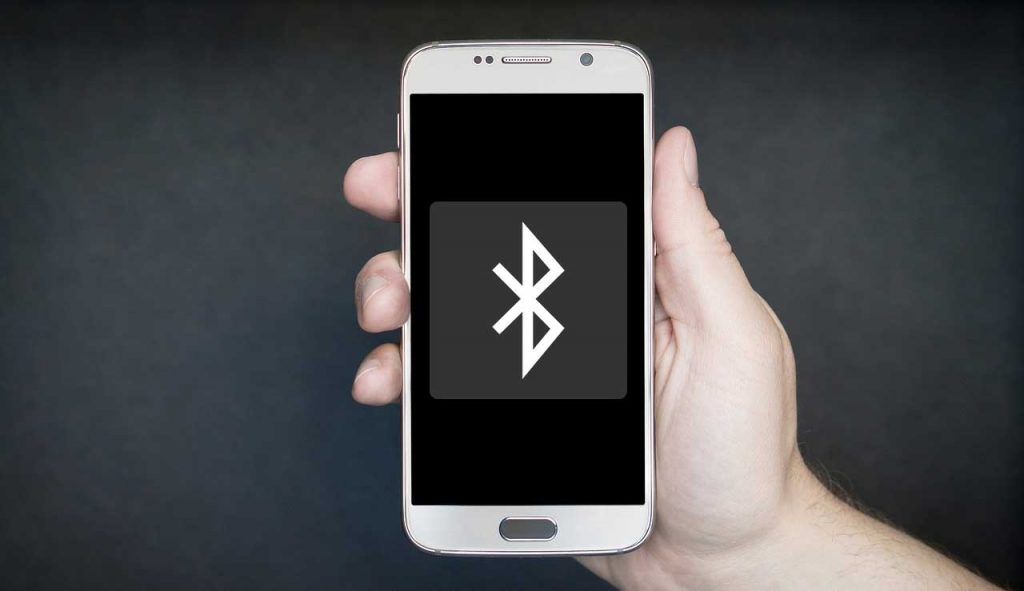
Step 2 Enable Bluetooth in Your Vehicle
Next, go to the audio head unit in your vehicle. Some cars allow you to simply say “pair Bluetooth” or there may be a button to push to begin the pairing process. If you’re having problems locating it, head to your handy owner’s manual and look in the table of contents for directions on how to pair your phone with your car. Once you find Bluetooth in your car, enable it.(

Step 3 Pairing Your Phone with Your Car
Now, set your phone to discoverable or enable “search for devices” on your phone. Either your car will search for your smartphone or your smartphone will search for your vehicle. For the purposes of this article, we’ll use the Bluetooth option in the audio/information system in your car. It should be an icon on your audio head.

Once your car starts the pairing process, go back to your cell phone. You should already have your phone in the correct setting menu since time for pairing is limited. If the car is searching for your phone, enable the “discoverable” setting. If the vehicle head unit is set to “discoverable” than your phone will need to scan for devices. This step is much like setting up a Wi-Fi connection on your phone when you search for networks.
Step 4 Selecting the Available Device
Once your phone and car locate each other, you’ll need to select that connection in your phone and car. It may be labeled “hands-free” or “phone.” Once you choose the device on your phone, you will need to enter a passcode. Each vehicle comes with a passkey programmed in, and you can typically find this in your manual. Many devices use 1111 or 1234 as default passwords.

If you’re having problems with any of these steps, just turn the Bluetooth off in your vehicle and phone and restart the pairing process. Your phone’s manufacturer may have a step by step guide online or a number that you can call for assistance. The same is true for your vehicle. Today, many cars have more complex systems that enable you to reach many applications through your infotainment system such as BMW’s Connected Drive.
Once your phone is paired, you can enjoy answering it with just a touch of a button. Its also much safer than talking on your cell phone directly as it’s less distracting. With Bluetooth technology, you can talk on your phone while you’re driving down the road with ease. If you find yourself really struggling to pair your phone, feel free to stop by our workshop and we will help you out.



